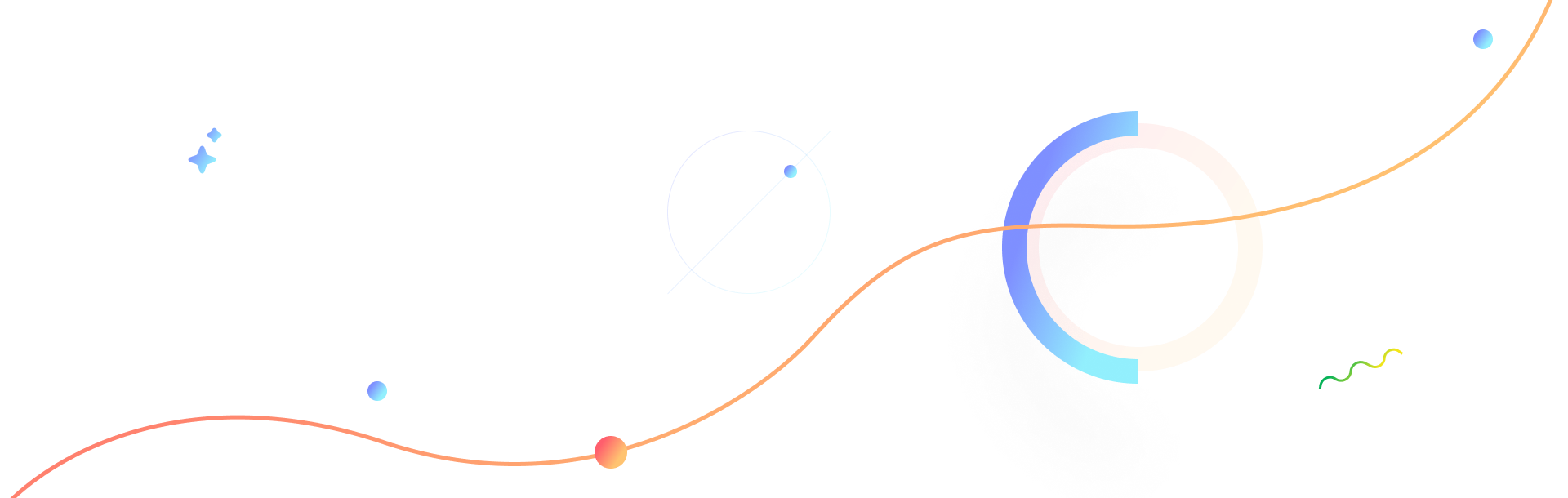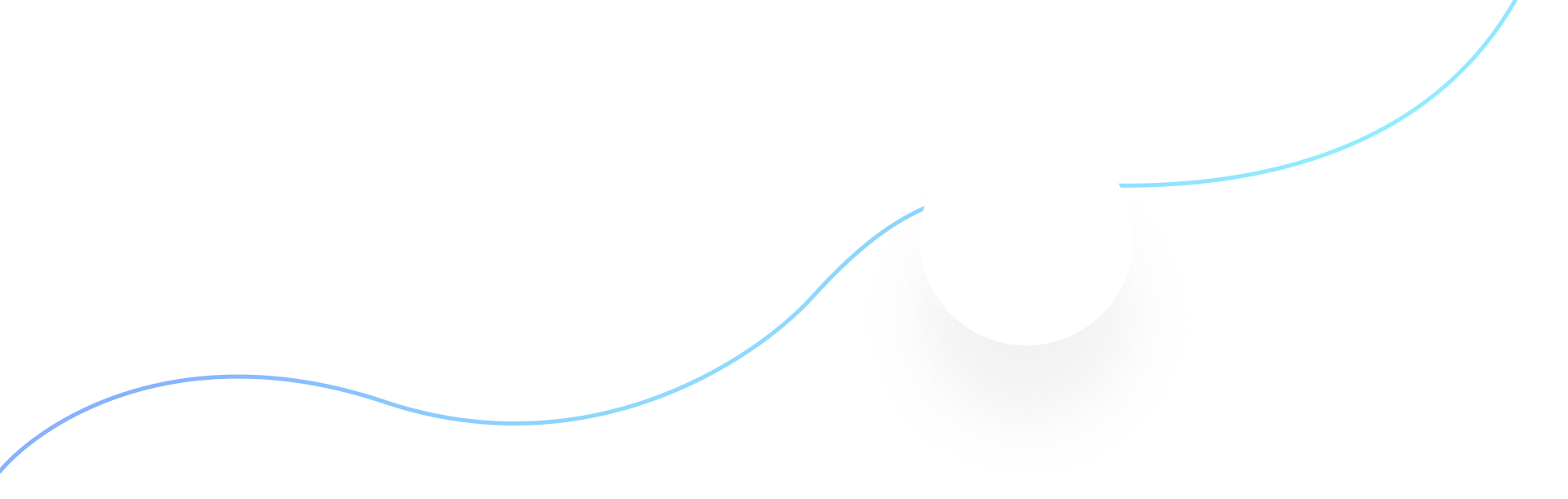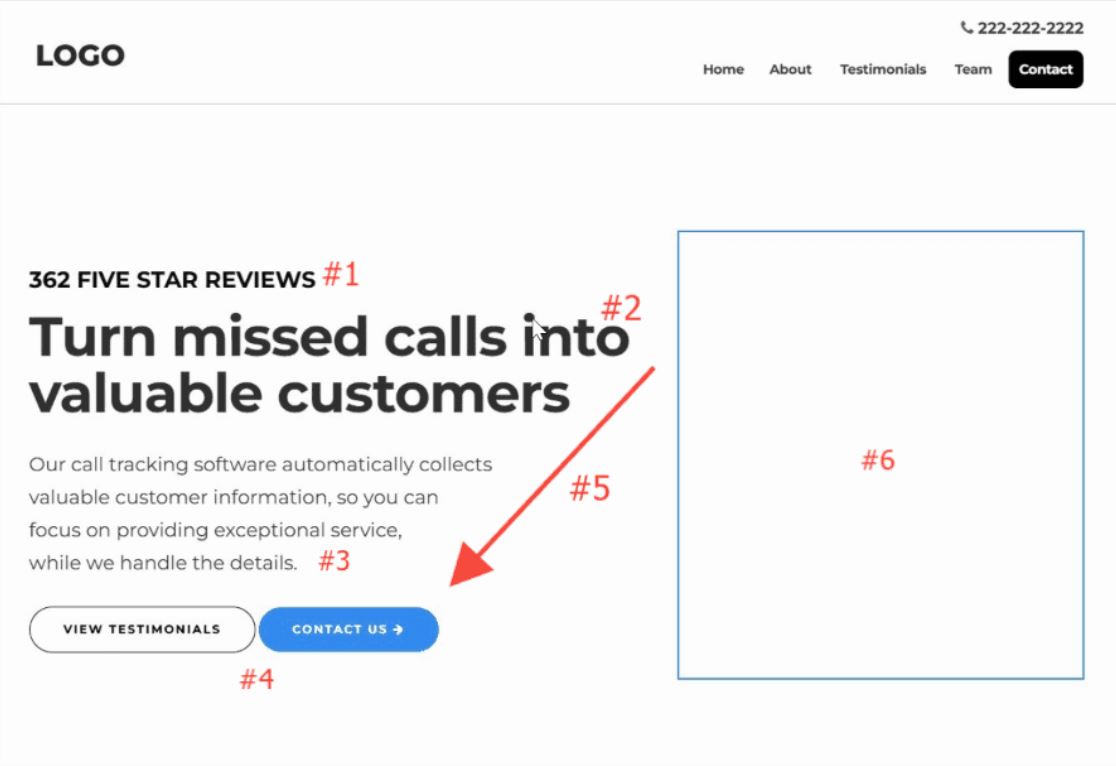Top Reasons Why Your Business Email Isn’t Working and How to Fix It
November 29, 2024

Email is the lifeblood of modern business communication. From client outreach to internal collaboration, it’s hard to imagine running a business without reliable email.
But what happens when your email suddenly stops working? It’s frustrating, right? Don’t worry—you’re not alone, and there’s usually a straightforward explanation.
In this article, we’ll walk you through the most common reasons why business email services fail and how you can fix them quickly. Let’s dive in!
1. Incorrect Email Configuration
One of the most common culprits behind email issues is incorrect email configuration. This typically happens when settings like IMAP, SMTP, or POP3 are entered incorrectly into your email client. If your incoming or outgoing server names, ports, or encryption protocols (SSL/TLS) are wrong, your email simply won’t work.
Fix: Double-check the settings provided by your email hosting provider. Most email providers, like Google Workspace or Microsoft 365, offer detailed guides for setting up email clients like Outlook or Thunderbird.
2. Domain or Hosting Issues
Is your domain expired? Or maybe your hosting provider suspended your account due to non-payment? If your domain or hosting isn’t active, your email will stop working too.
Fix: Log in to your domain registrar or hosting provider to verify the status of your account. Renew your domain or hosting plan if needed to restore email functionality.
3. DNS Misconfiguration
Your email relies on proper DNS (Domain Name System) settings to route messages. Missing or incorrectly configured DNS records—like MX, SPF, DKIM, or DMARC—can prevent emails from being sent or received.
Fix: Verify your DNS settings with your hosting provider. Make sure your MX records point to the correct mail server and that SPF/DKIM records are set up to authenticate your emails.
4. Full Email Inbox
If your inbox has hit its storage limit, you won’t be able to receive new emails. This is a common issue for businesses using email plans with limited storage.
Fix: Delete old emails or archive them to free up space. Alternatively, upgrade to a higher storage plan with your email provider.
5. Blacklisted Email Server
If your email server’s IP address is blacklisted, emails sent from it might not reach their destination. This often happens if the server is flagged for spam or malicious activity.
Fix: Use tools like MXToolBox to check if your server is blacklisted. Contact your hosting provider to resolve the issue or switch to a more reputable email service.
6. Authentication Issues
Forgot your password? It happens. Incorrect login credentials or account lockouts due to failed login attempts are another common reason for email problems.
Fix: Reset your password or contact your IT administrator. Enable multi-factor authentication (MFA) for added security.
7. Network or Connectivity Problems
If your internet connection is slow or down, or if your firewall is blocking the email client, your email won’t work.
Fix: Test your internet connection. Temporarily disable your firewall or antivirus software to see if they’re causing the problem, then reconfigure them to allow email traffic.
8. Outdated Email Client or App
Older email clients might not support modern protocols or security standards, causing them to fail when connecting to email servers.
Fix: Update your email client to the latest version. If the problem persists, switch to a web-based email interface temporarily to ensure compatibility.
9. Email Quotas or Limits Exceeded
Most email providers set limits on the number of emails you can send in a day or the size of individual messages. Exceeding these limits can result in blocked emails.
Fix: Wait for the quota to reset or contact your email provider to increase your limits.
10. Spam Filters Blocking Messages
Overzealous spam filters can block legitimate emails, causing delivery issues.
Fix: Check your spam folder regularly and whitelist trusted email addresses or domains.
11. Misconfigured Email Forwarding
Improperly set up forwarding rules can redirect emails to unintended recipients or create loops, resulting in delivery failures.
Fix: Review your email forwarding rules and update them to ensure they’re configured correctly.
12. Server Downtime
Email servers sometimes go down due to maintenance or unexpected technical issues.
Fix: Contact your email provider to confirm any downtime and get an estimated recovery time.
13. Software Conflicts
Conflicts between your email client and other software, such as antivirus or firewall programs, can block email access.
Fix: Whitelist your email client or reconfigure your antivirus/firewall settings to allow email traffic.
14. Miscommunication with Recipients
If the recipient’s email address is incorrect, inactive, or blocked, your emails will fail to deliver.
Fix: Verify the recipient’s email address and ensure their account is active.
15. Outdated or Missing SSL Certificates
SSL certificates ensure secure communication between your email client and server. If these certificates are expired or missing, your email won’t connect securely.
Fix: Renew or reinstall SSL certificates on your server.
Preventing Future Email Issues
Email problems can be frustrating, but most of them are avoidable with proper maintenance and planning. Here are some tips to prevent future email issues:
- Regularly monitor and update DNS records.
- Ensure your domain registration and hosting plans are up to date.
- Use a reliable email hosting provider.
- Train your team to recognize and report email issues promptly.
By staying proactive, you can minimize downtime and keep your business communication running smoothly.
Conclusion
Email is an essential tool for any business, and when it stops working, it can feel like the end of the world. But with this guide, you can quickly identify and fix the most common issues. Whether it’s a configuration error, a DNS misstep, or something else, most problems have simple solutions.
Stay proactive, invest in reliable hosting, and keep your systems up to date. That way, you can ensure your email works flawlessly—just as it should.